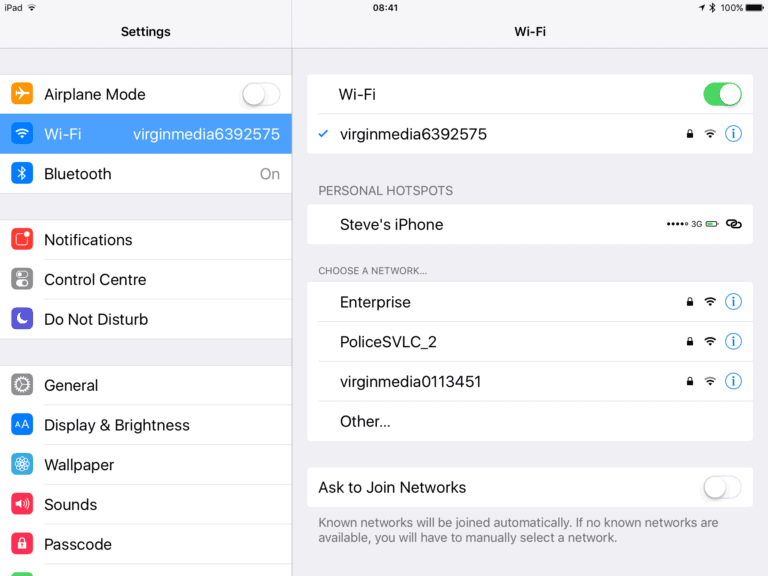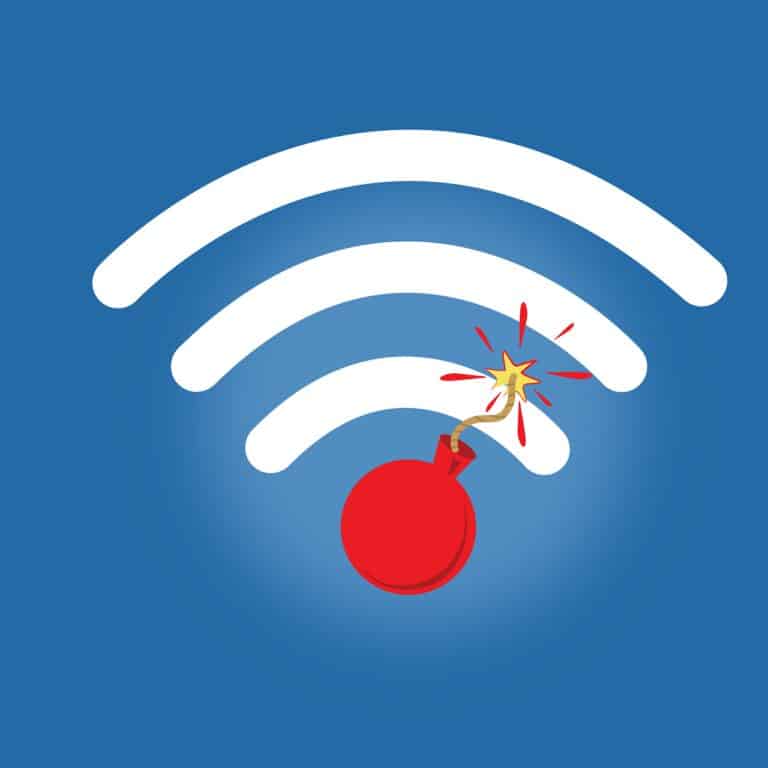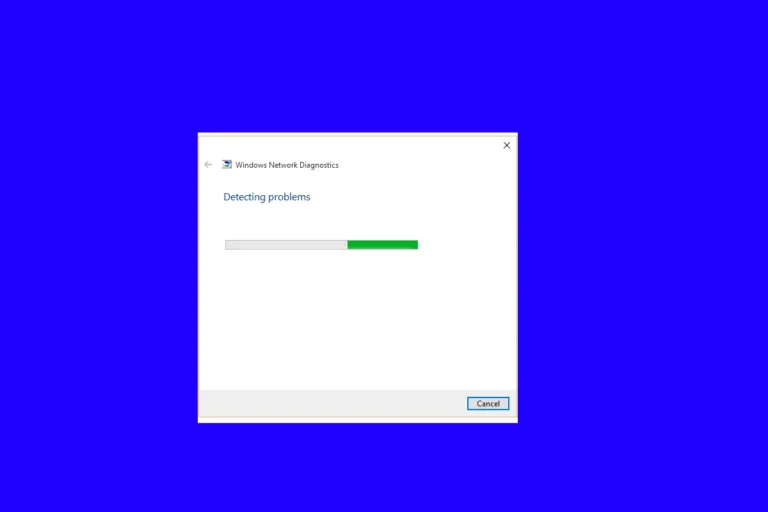In the ever-evolving landscape of wireless technology, understanding the nuances of Wi-Fi frequencies is crucial for optimizing your home or office network. The two primary bands used in Wi-Fi networks are 2.4GHz and 5GHz. Each band has its unique characteristics, advantages, and limitations, making them suitable for different applications and environments.
2.4GHz vs 5GHz Wi-Fi: A Quick Comparison
| Feature | 2.4GHz | 5GHz |
|---|---|---|
| Frequency | 2.4 Gigahertz (GHz) | 5 Gigahertz (GHz) |
| Range | Longer range, better penetration through walls and obstacles | Shorter range, weaker signal penetration |
| Speed | Slower speeds, typically up to 150 Mbps | Faster speeds, typically up to 300-900 Mbps (depending on router and Wi-Fi standard) |
| Congestion | More crowded due to wider range and compatibility with older devices | Less crowded, fewer devices operate on this frequency |
| Security | Weaker encryption standards (WPA, WPA2) | Stronger encryption standards (WPA2, WPA3) |
| Best for | Basic internet usage, low-bandwidth devices like smart home gadgets, larger homes with thick walls | Streaming HD video, gaming, video conferencing, high-bandwidth devices in close proximity to the router |
Here’s an analogy to help visualize the difference:
Imagine 2.4GHz Wi-Fi as a wide, multi-lane highway. It can handle a lot of traffic (devices) and travel long distances (better range), but it can get congested easily, especially during rush hour (peak internet usage).
5GHz Wi-Fi, on the other hand, is like a smaller, newer highway with fewer lanes. It can’t handle as much traffic, but it’s much faster and less congested. However, the signal doesn’t travel as far, so it’s not as good for reaching devices in far corners of your home.
Ultimately, the best Wi-Fi frequency for you depends on your needs and priorities. If you need good range for basic internet usage, 2.4GHz might be sufficient. But if you need the fastest possible speeds for streaming, gaming, or other bandwidth-intensive activities, 5GHz is the way to go.

Key Takeaways:
- 2.4GHz Wi-Fi offers greater coverage and better penetration through walls but is prone to interference and generally slower.
- 5GHz Wi-Fi provides faster speeds and less interference but has a shorter range and struggles with penetrating solid objects.
- Dual-band routers combine the benefits of both frequencies, offering a versatile solution for various networking needs.
2.4GHz vs. 5GHz: A Comparative Overview
Range and Coverage
- 2.4GHz Wi-Fi:
- Pros: Greater range, better at penetrating walls and obstructions.
- Cons: More susceptible to interference from other devices.
- 5GHz Wi-Fi:
- Pros: Faster data transfer rates, less crowded frequency.
- Cons: Shorter range, struggles with penetrating solid objects.
Speed and Performance
- 2.4GHz Wi-Fi: Typically offers speeds up to 150 Mbps in real-world scenarios.
- 5GHz Wi-Fi: Can reach speeds up to 1,300 Mbps, ideal for bandwidth-intensive tasks.
Interference and Reliability
- 2.4GHz Wi-Fi: Prone to interference from microwaves, Bluetooth devices, and other household electronics.
- 5GHz Wi-Fi: Less prone to interference, offering a more stable connection.
In-Depth Analysis of 2.4GHz and 5GHz Wi-Fi
Understanding the Technical Aspects
- Frequency Bands: The 2.4GHz band uses lower frequencies, which are better at penetrating solid objects, while the 5GHz band uses higher frequencies that offer faster data transmission.
- Channel Width: 5GHz Wi-Fi typically uses wider channels (up to 80MHz), allowing for higher throughput compared to the narrower channels in 2.4GHz Wi-Fi.
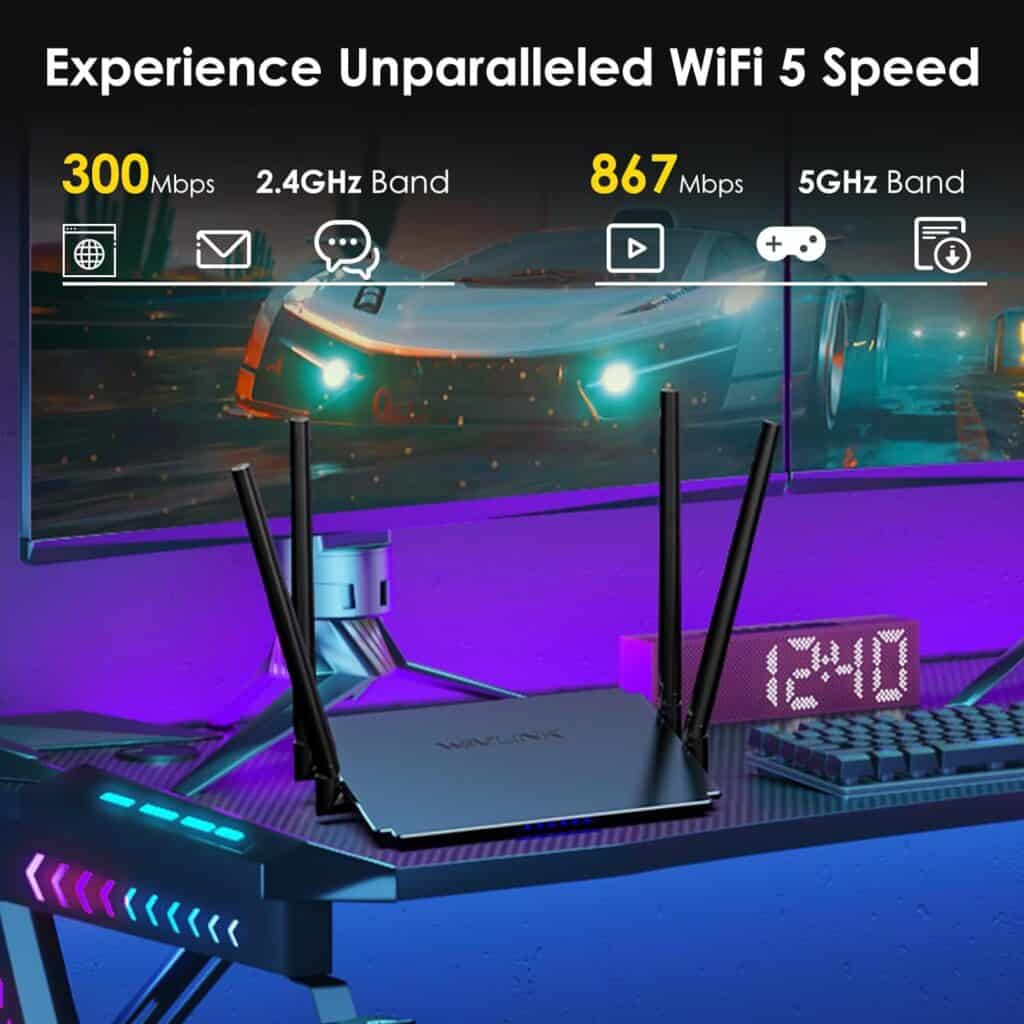
Real-World Applications and Scenarios
- Home Networking: 2.4GHz is often preferred for covering larger areas and penetrating through walls, while 5GHz is ideal for high-speed internet activities like gaming and streaming.
- Office Environments: 5GHz is recommended for offices with high-density Wi-Fi usage due to its faster speeds and reduced interference.
Choosing the Right Band for Your Needs
When to Use 2.4GHz Wi-Fi
- Large Homes and Outdoor Areas: The longer range of 2.4GHz makes it suitable for larger homes and outdoor Wi-Fi coverage.
- Through Walls and Obstructions: If your Wi-Fi needs to penetrate multiple walls, 2.4GHz is the better choice.
When to Use 5GHz Wi-Fi
- High-Speed Internet Activities: For activities like HD video streaming, online gaming, and large file transfers, 5GHz offers the necessary speed.
- High-Density Areas: In environments like apartment complexes or offices with many Wi-Fi networks, 5GHz reduces interference.
Router and Device Compatibility
Dual-Band Routers
- Combining Strengths: Dual-band routers broadcast both 2.4GHz and 5GHz signals, allowing devices to switch between bands based on signal strength and network congestion.
- Optimal Performance: These routers offer the flexibility to use 2.4GHz for range and 5GHz for speed, catering to diverse networking needs.
Device Compatibility
- Older Devices: Some older devices may only support 2.4GHz, limiting their ability to connect to 5GHz networks.
- Modern Devices: Most new smartphones, laptops, and tablets support dual-band Wi-Fi, enabling them to connect to either frequency.
Advanced Topics in Wi-Fi Technology
Wi-Fi 6 and Future Technologies
- Wi-Fi 6: The latest Wi-Fi standard offers improved performance, especially in crowded networks, and is compatible with both 2.4GHz and 5GHz bands.
- Wi-Fi 6E: Introduces the use of the 6GHz band, offering even faster speeds but with limited range and device compatibility.
Optimizing Your Wi-Fi Network
- Placement of Router: Positioning your router in a central location can help maximize coverage for both 2.4GHz and 5GHz bands.
- Network Tools: Use network analysis tools to identify the best channels and settings for your Wi-Fi network.
2.4GHz vs. 5GHz vs. 6GHz
- The 2.4 GHz band provides the most coverage but transmits data at slower speeds.
- The 5 GHz band provides less coverage but transmits data at faster speeds.
- The 6 GHz band, exclusive to the newest WiFi standards, provides the least coverage but transmits data at the fastest speeds of the three frequencies.
Practical Tips for Enhancing Wi-Fi Performance
- Update Firmware: Regularly update your router’s firmware to ensure optimal performance and security.
- Reduce Interference: Keep your router away from other electronic devices that may cause interference, especially on the 2.4GHz band.
- Use Quality Equipment: Invest in a good quality router and networking accessories to ensure a stable and fast Wi-Fi connection.
For more insights on optimizing your Wi-Fi network, check out GadgetMates’ Guide on Maximizing Wi-Fi Range.
Practical Applications of Wi-Fi Frequencies
Home Networking Solutions
- 2.4GHz for Coverage: Ideal for homes with multiple floors or walls, ensuring connectivity across a wider area.
- 5GHz for High-Speed Needs: Perfect for streaming high-definition content or gaming without lag.
Professional and Commercial Use
- 5GHz in Dense Office Spaces: Reduces interference in environments with many overlapping networks.
- 2.4GHz for Larger Coverage: Useful in warehouses or outdoor spaces where range is a priority.
Advanced Wi-Fi Technologies
Wi-Fi 6: The Next Frontier
- Enhanced Performance: Wi-Fi 6 improves network efficiency, especially in crowded areas.
- Increased Speeds: Offers higher data rates, making it ideal for both 2.4GHz and 5GHz bands.
The Emergence of Wi-Fi 6E
- Expanding into 6GHz: Wi-Fi 6E introduces the use of the 6GHz band for even faster connections.
- Considerations: Limited range and requires compatible devices.

Enhancing Your Wi-Fi Experience
Optimizing Router Placement
- Central Location: Ensures balanced coverage for both 2.4GHz and 5GHz bands.
- Avoiding Obstructions: Minimizes signal loss, especially important for 5GHz.
Choosing the Right Equipment
- Quality Routers: A robust router can significantly improve your Wi-Fi experience.
- Compatibility Check: Ensure your devices support the desired Wi-Fi band.
For a deeper understanding of router choices, explore GadgetMates’ Troubleshooting Guide for Wireless Routers.
Frequently Asked Questions
- What are the main differences between 2.4GHz and 5GHz Wi-Fi?
- 2.4GHz offers wider coverage but slower speeds, while 5GHz provides faster speeds but limited range.
- Can my device switch between 2.4GHz and 5GHz automatically?
- Yes, if you have a dual-band router and a compatible device, it can switch between bands based on signal strength and congestion.
- Is 5GHz Wi-Fi always better than 2.4GHz?
- Not necessarily. It depends on your specific needs, such as range, speed, and the environment.
- Will 5GHz Wi-Fi work through multiple walls?
- 5GHz has difficulty penetrating solid objects, so its effectiveness reduces with more walls.
- Are there any interference concerns with 2.4GHz Wi-Fi?
- Yes, 2.4GHz is prone to interference from various household devices like microwaves and Bluetooth speakers.
- What is Wi-Fi 6 and how does it affect my network?
- Wi-Fi 6 is the latest standard that improves efficiency and supports higher data rates for both 2.4GHz and 5GHz networks.
- Should I upgrade to a router that supports Wi-Fi 6E?
- If you require high-speed internet and have compatible devices, upgrading to a Wi-Fi 6E router can be beneficial.
Conclusion
The choice between 2.4GHz and 5GHz Wi-Fi depends on various factors, including the size of your space, the type of activities you engage in online, and the level of interference in your environment. Understanding these differences is key to optimizing your Wi-Fi network for reliability and speed. Whether you’re streaming, gaming, or just browsing, selecting the right Wi-Fi frequency can enhance your online experience.
For more insights into optimizing your network, check out How to Check Your WiFi GHz on iPhone by GadgetMates.
Remember, the world of Wi-Fi is constantly evolving, and staying informed about these changes is crucial for making the most out of your internet connection. Whether you’re at home or in the office, the right Wi-Fi frequency can make all the difference in your digital life.
Additional Resources
- For a visual explanation of 2.4GHz vs 5GHz Wi-Fi, watch this informative video: 2.4 GHz vs 5 GHz WiFi: What is the difference?
- Learn more about Wi-Fi channels in this detailed video: WI-FI Channels Explained: 2.4GHz vs 5GHz Wi-Fi
- Discover the advantages and disadvantages of different Wi-Fi frequency bands in this video: Knowing this can make your WiFi Better