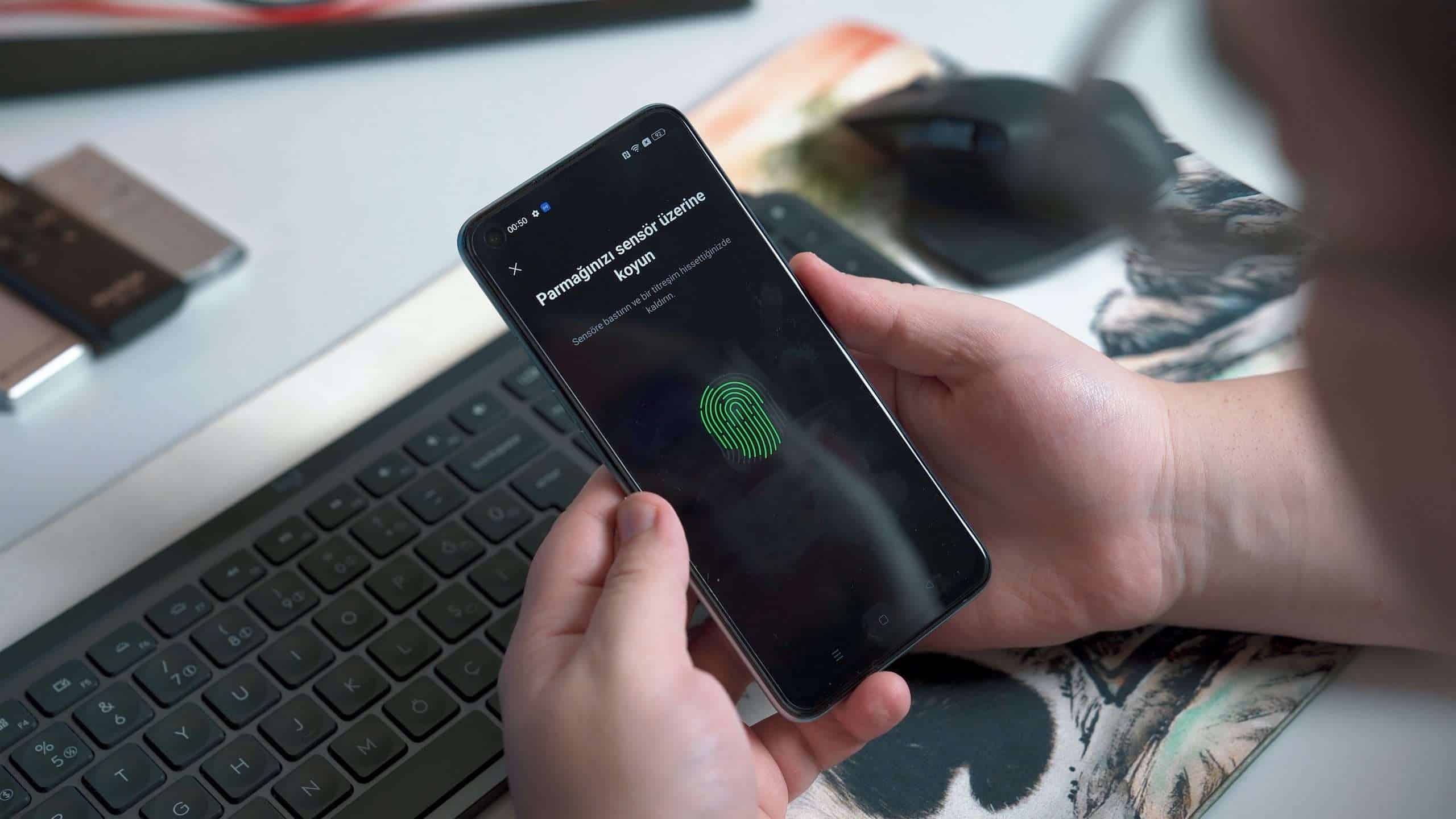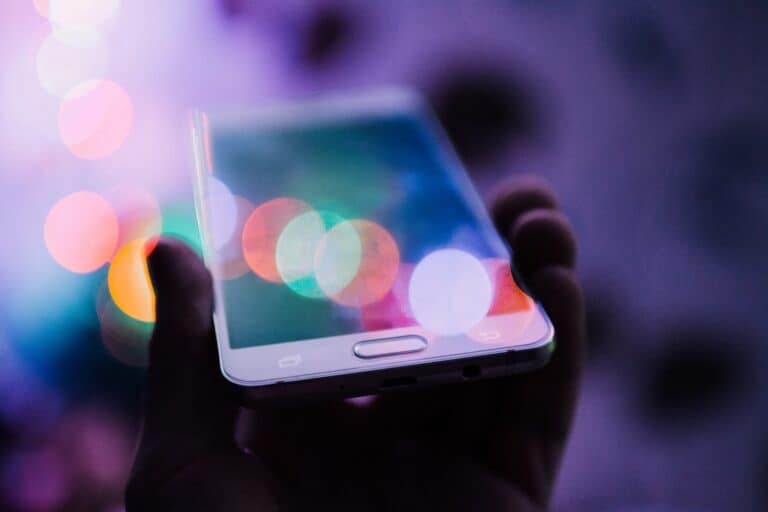Mobile devices are more than just gadgets; they’re our lifelines to the world. Whether it’s staying connected with loved ones, managing our daily tasks, or keeping our personal data secure, these pocket-sized powerhouses play a huge role. But with great convenience comes great responsibility – the responsibility of protecting these devices from security threats.
Mobile Device Security
| Aspect | Description |
|---|---|
| Device Encryption | Encrypting your device’s storage ensures that even if it’s lost or stolen, your data remains unreadable without the decryption key. Most modern mobile devices offer built-in encryption, so be sure to enable it. |
| Strong Passwords and PINs | Don’t use weak or easily guessable passwords or PINs to unlock your device. Use a combination of letters, numbers, and symbols, and avoid using personal information like birthdays or pet names. |
| Multi-Factor Authentication (MFA) | Adding an extra layer of security with MFA requires not just your password, but also another factor like a fingerprint, code from an authenticator app, or a security question. |
| Keep Software Updated | Software updates often include security patches that fix vulnerabilities hackers can exploit. Update your operating system, apps, and firmware regularly. |
| Download Apps Only from Trusted Sources | Avoid downloading apps from untrusted sources like third-party app stores or unknown websites. Stick to official app stores like Google Play Store or Apple App Store. |
| Be Wary of Phishing | Phishing scams try to trick you into clicking on malicious links or entering your personal information. Be cautious of emails, texts, or social media messages that seem suspicious, even if they appear to be from a legitimate source. |
| Use a Mobile Security App | Consider using a mobile security app that can scan for malware, block malicious websites, and help you find your lost or stolen device. |
| Be Mindful of Public Wi-Fi | Public Wi-Fi networks are often unsecured, so avoid accessing sensitive information or making online payments while connected to them. If you must use public Wi-Fi, consider using a VPN for added security. |
| Regularly Back Up Your Data | Regularly backing up your data to the cloud or an external storage device ensures you don’t lose important information if your device is lost, stolen, or damaged. |
What Makes Mobile Device Security Crucial?
Mobile Security: More Than Just a Tech Term
Think about this: your mobile device knows you better than your best friend. It holds your secrets, your plans, and even your location at any given time. It’s no surprise that keeping this information safe is paramount. Mobile security isn’t just a tech term; it’s about safeguarding your digital identity.
The Ever-Present Threats
Phishing: The Deceptive Dangers
Phishing attacks, where scammers trick you into revealing personal information, are the top threat to mobile security. They often come disguised as legitimate emails or texts, luring you into a trap. It’s like a digital masquerade ball where everyone’s wearing a disguise, but not in a fun way.
Malware & Ransomware: The Hidden Hazards
Your mobile device could be under attack without you even knowing it. Malware and ransomware hide in seemingly innocent apps or links, waiting to strike. They can disrupt your device or hold your data hostage. Think of it as a digital thief lurking in the shadows.
Unsecured Wi-Fi: The Invisible Enemy
Using public Wi-Fi is like having a conversation in a crowded room; you never know who’s listening. Without proper security, like a VPN, using public Wi-Fi can expose your device to cyber-attacks.

The IBM Perspective
IBM stresses the importance of comprehensive mobile security. Their insights reveal that one-third of surveyed professionals experienced a mobile security compromise. The study shows that the consequences are not just technical but also include costly and time-consuming remediation.
BYOD: A Double-Edged Sword
Bring-Your-Own-Device (BYOD) policies in workplaces offer flexibility but also open doors to security risks. Personal devices may lack the necessary security measures, making them easy targets for cybercriminals.
Building a Fort of Security
Regular Updates: The First Line of Defense
Keeping your operating system and apps updated is crucial. These updates often include patches for security vulnerabilities. It’s like fixing a hole in your fence before intruders find it.
Smart App Management: Choose Wisely
Not all apps are created equal. Some ask for more permissions than needed, posing a risk to your data privacy. It’s essential to review app permissions critically – think of it as choosing who to trust with your house keys.
The Power of Passwords: Your Digital Locks
Strong, unique passwords are your first defense against unauthorized access. Using a variety of characters and avoiding obvious choices makes your digital locks harder to pick.
Real-World Applications: Beyond Theory
Imagine losing all your photos because of a ransomware attack or having your personal information stolen through a phishing scam. These scenarios aren’t just hypothetical; they happen more often than we realize. Protecting your mobile device is about preventing these real-world disasters.
Summary of Facts
- Mobile security is crucial for protecting personal data and digital identity.
- Phishing, malware, and unsecured Wi-Fi are significant threats.
- Regular updates and smart app management are key to mobile security.
- Strong passwords act as robust digital locks.
FAQ
How can I protect my mobile device from phishing attacks?
Be cautious with emails and texts from unknown sources. Do not click on suspicious links or provide personal information.
What is the best way to manage app permissions?
Review the permissions requested by apps carefully. Limit permissions to what is necessary for the app’s functionality.
Why are regular updates important for mobile device security?
Updates often include security patches that fix vulnerabilities, making your device more secure against potential threats.