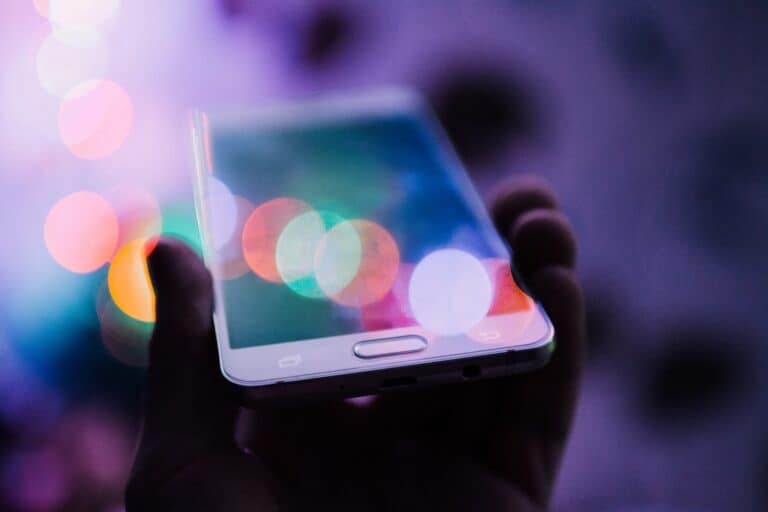Replacing the screen on a Motorola Moto G Stylus is a practical fix for owners with a broken or unresponsive display. A cracked screen is a common issue that can significantly hinder the functionality and aesthetic of the phone. While the task may seem challenging, with the right tools and guidance, many users can perform the replacement themselves. It is crucial to approach the process with patience and care to avoid further damage to the phone or injury to oneself.
Before beginning the screen replacement, proper preparation ensures a smooth process. It involves gathering necessary tools, such as a Halberd spudger, tweezers, and a replacement screen. Making sure the replacement part is compatible with the specific model of the Moto G Stylus is essential. Once the tools and parts are ready, one should work in a clean, well-lit area to keep small components organized and avoid losing them.
During the replacement, the steps include opening the phone’s chassis, carefully removing the damaged screen, and transferring the phone’s internals to the new screen setup. Each action should be done with precision to protect the device’s delicate parts. In the process, managing the adhesive and ensuring a clean application of the new screen are pivotal to achieving a result that restores the phone’s full functionality.
DIY Fix: How to Replace Your Moto G Stylus Screen
Replacing a cracked or damaged screen on your Motorola Moto G Stylus can be done at home. Here’s a step-by-step guide to get you started.
What You’ll Need
- Replacement Screen: Ensure you have the correct screen for your specific Moto G Stylus model.
- Toolkit: A repair kit typically includes screwdrivers, a heat source (like a hairdryer), prying tools, and a suction cup.
- Patience and Caution: Small internal components are delicate, so proceed carefully.
Disclaimer
Replacing your screen may void your phone’s warranty. It’s best to attempt this repair only if you are comfortable with the process and understand the risks.
The Process
- Power Off and Remove SIM Tray: Turn off your phone completely and eject the SIM card tray to avoid any damage.
- Heat and Pry: Apply gentle heat to the edges of your phone to soften the adhesive. Use a pry tool to carefully create an opening between the screen and frame.
- Disconnect: Locate and carefully disconnect the internal connections for the display and fingerprint sensor.
- Remove Old Screen: Gently lift the screen, disconnecting any remaining cables. Clean the frame to remove old adhesive.
- Attach New Screen: Connect all cables to the new screen. Test the display before fully installing.
- Apply Adhesive: If included with your replacement screen, add new adhesive to the phone’s frame.
- Secure the Screen: Carefully lay the new screen in place, applying gentle pressure. Ensure it’s properly aligned.
Troubleshooting Tips
- Use online resources: If you get stuck, many video and text-based tutorials are available for additional help.
- Handle components with care: Connectors can be fragile. Avoid excessive force during the replacement.
When to Seek Professional Help
If you’re not confident in attempting a DIY screen replacement, it’s best to seek help from a qualified repair shop.
Key Takeaways
- A broken screen on a Motorola Moto G Stylus can be replaced with patience and the right tools
- Users should prepare by obtaining the correct replacement screen and organizing their workspace
- The replacement involves detailed steps like removing the broken screen and transferring internal components
Preparing for Screen Replacement
Screen replacement is a delicate process that needs careful planning. You will gather the right tools and prepare the Motorola Moto G Stylus simply and safely.
Safety and Tool Gathering
Before beginning any repair service, safety is key. First, collect a clean cloth and wear safety glasses to protect your eyes from glass shards. Key tools include a spudger, a Phillips screwdriver, tweezers, and optionally, a heat gun or hair dryer to loosen adhesive.
Tools Needed:
- Spudger
- Phillips Screwdriver
- Tweezers
- Heat Gun / Hair Dryer (optional)
- Safety Glasses
- Clean Cloth
Device Preparation
Turn off the Moto G Stylus to avoid any electrical risks. Remove the stylus and SIM card tray. It is smart to back up your device to save all data. This also allows you to reset or erase your device if needed during the repair. Ensure the battery is not hot from use before starting.
Executing the Screen Replacement
Before starting the replacement process, it’s important to acquire the correct tools and understand the steps involved. Replacing a screen on the Motorola Moto G Stylus requires precision and attention to detail.
Removing the Damaged Screen
The first step in replacing a damaged screen is to power off the smartphone. She then applies heat to the edges of the back cover to loosen the adhesive. With the help of a spudger, she carefully separates the back cover from the frame. She locates and disconnects the battery connector to ensure safety during the process. Using tweezers and a spudger, she removes any remaining adhesive and gently prises the broken screen from the chassis.
Installing the New Screen
Once the old screen is out, she aligns the new replacement screen with the frame. She secures the connectors to attach the display to the phone’s mainboard. Attention is given to aligning it properly to avoid any issues with touch sensitivity or display quality. After securing the screen, she applies new adhesive around the edges to ensure a firm seal.
Post-Replacement Steps
With the new screen in place, she reconnects the battery and the back cover, ensuring everything snaps back securely. She powers on the device to test the display, checking for touch responsiveness and clarity. A check of the fingerprint sensor and screen lock settings is also done to ensure they function as expected. Finally, she goes through the app and system settings to restore any necessary adjustments that might be needed after the screen replacement service.
Frequently Asked Questions
When it comes to replacing the screen on your Moto G Stylus, you might have questions. This section answers the common ones in a clear and straightforward way.
How much is the typical cost for replacing a Moto G Stylus screen?
Replacing the screen of a Moto G Stylus typically ranges between $80 to $200. This varies depending on where you get the service and if you need any additional repairs.
What steps are involved in changing the Moto G Stylus display by myself?
To change the display by yourself, you need to power off the phone, remove the back cover, disconnect the battery, and then carefully detach the old screen. Next, you install the new screen and reassemble the phone in reverse order.
Where can I find a Moto G Stylus screen replacement service nearby?
You can locate nearby screen replacement services by searching online for certified repair shops or visiting the manufacturer’s website for authorized service centers.
How can I perform a factory reset on a Moto G Stylus with a damaged screen?
Perform a factory reset on a damaged Moto G Stylus by using the hardware keys. This involves holding the power and volume down buttons simultaneously to boot into recovery mode and selecting the factory reset option.
What are some known issues that may arise with the Moto G Stylus screen after prolonged use?
Prolonged use can result in screen burn-in, unresponsive touch inputs, or discoloration. Proper care can prevent or delay these issues.
Are there any specific tools required for Moto G Stylus screen replacement, and where can I acquire them?
Specific tools required for screen replacement include a screwdriver, spudgers, and tweezers. These can be acquired from online retailers or electronics repair shops.