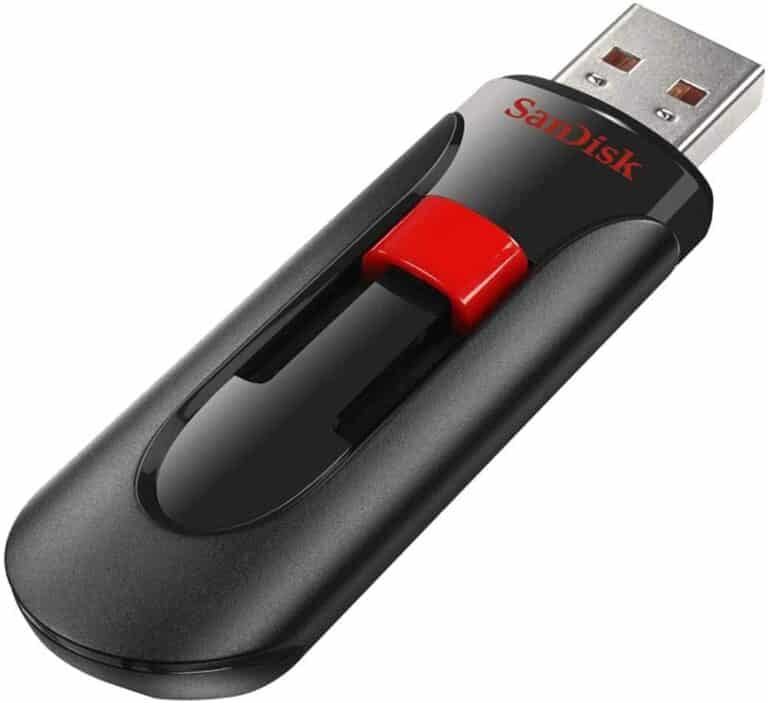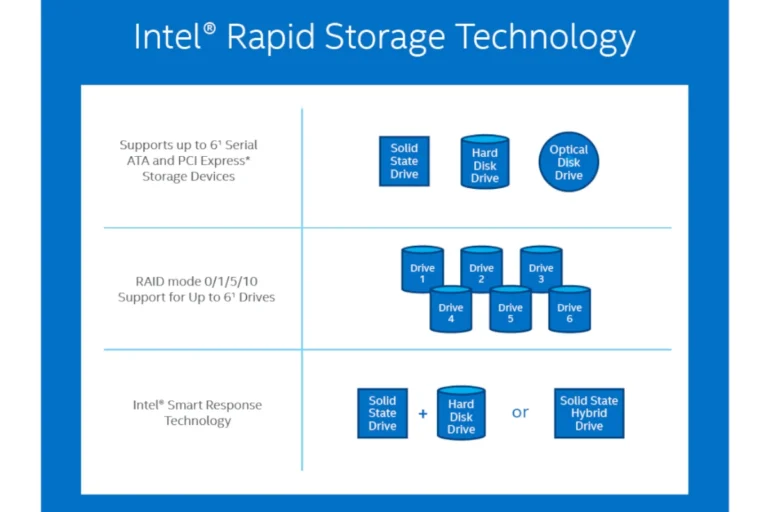In the dynamic world of computer storage, the evolution from traditional hard drives to solid-state drives (SSD) has been nothing short of revolutionary. Among the SSD technologies, SATA, NVMe, and Intel Optane stand out, each offering unique benefits and catering to different needs. This article dives into the intricate details of these technologies, providing a clear picture of their capabilities and how they stack up against each other.
Choosing the Right Storage: SATA vs NVMe vs Optane
Selecting the right storage solution for your computer can significantly impact performance and user experience. Here’s a breakdown of three popular options: SATA, NVMe, and Optane.
| Feature | SATA | NVMe | Optane |
|---|---|---|---|
| Technology | Traditional spinning hard disk drives (HDDs) or older generation Solid State Drives (SSDs) | Newer generation SSDs utilizing PCIe interface | Non-volatile memory based on 3D XPoint technology |
| Connection | SATA III cable; limits bandwidth to 6 Gb/s | PCIe lanes; offers significantly higher bandwidth | Connects to PCIe lanes or directly to CPU on compatible platforms |
| Performance | Slower; good for basic tasks and budget builds | Significantly faster; ideal for gaming, content creation, and demanding workloads | Extremely fast; best for professional applications and heavy multitasking |
| Random Read/Write Speeds | Up to 550 MB/s | Up to 3.5 GB/s | Up to 100 GB/s |
| Sequential Read/Write Speeds | Up to 550 MB/s | Up to 3.5 GB/s | Up to 3 GB/s |
| Cost | Most affordable | More expensive than SATA, but still relatively affordable | Most expensive per GB |
| Capacity | Larger capacities readily available | Typically available in smaller capacities | Limited capacities |
| Typical Use Cases | Everyday tasks, office work, media storage | Gaming, content creation, professional applications | System acceleration, caching frequently used data |
Considerations:
- Your needs: SATA is sufficient for basic tasks, while NVMe offers a noticeable performance boost for demanding workloads. Optane excels in ultra-fast responsiveness but sacrifices capacity and affordability.
- Compatibility: Ensure your motherboard and CPU support the chosen storage technology.
- Budget: SATA offers the best value, while NVMe and Optane cater to performance-sensitive users with larger budgets.
Additional Notes:
- Optane typically acts as a cache for slower storage like HDDs or SATA SSDs, not a primary storage solution due to its limited capacity.
- PCIe Gen 4 offers even higher bandwidth for NVMe drives compared to Gen 3.
- Newer technologies like Samsung Z-NAND SSDs aim to bridge the gap between NVMe and Optane in terms of speed and affordability.
Choosing the right storage depends on your individual needs and budget. Understanding the strengths and limitations of SATA, NVMe, and Optane will help you make an informed decision for optimal performance and user experience.
Key Takeaways
- SATA SSDs offer reliable performance with wide compatibility.
- NVMe drives provide blazing-fast speeds, ideal for demanding tasks.
- Intel Optane introduces unique memory technology for high-speed caching and improved overall system responsiveness.
Understanding SATA

Serial ATA (SATA) has been a long-standing standard in computer storage. Its development marked a significant improvement over the older PATA interface, providing faster data transfer rates and better efficiency. Despite the advent of newer technologies, SATA remains widely used due to its:
- Reliable Performance: SATA drives offer a balanced performance suitable for general computing.
- Cost-effectiveness: Generally more affordable than NVMe drives.
- Wide Compatibility: Almost universally supported across motherboards and systems.
However, SATA’s limitations become apparent in high-demand scenarios, where its maximum bandwidth of 600 MB/s might fall short.
Exploring NVMe
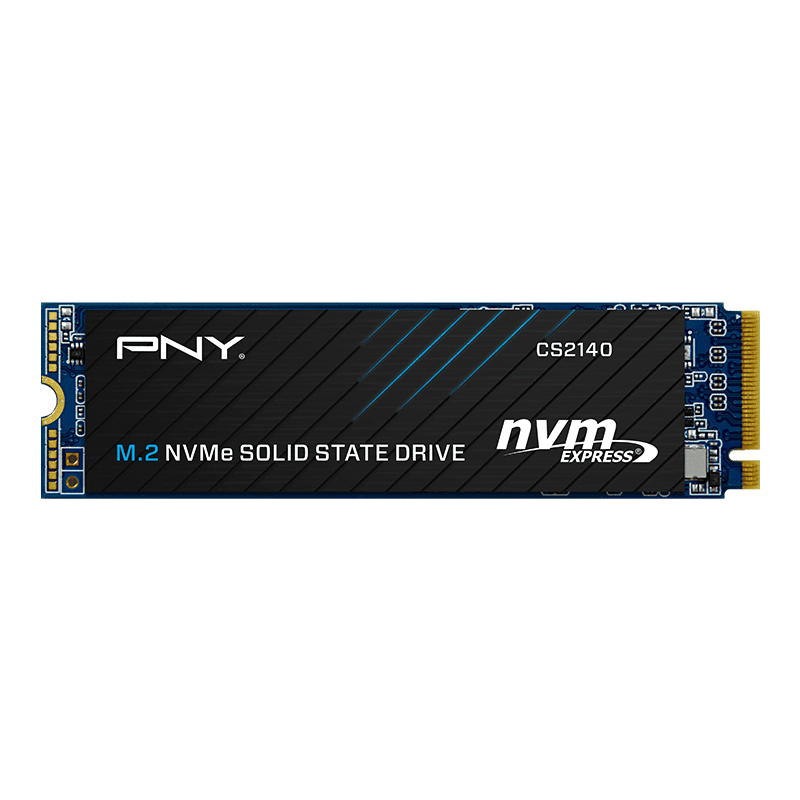
Non-Volatile Memory Express (NVMe) emerged as a game-changer in the realm of high-speed data access. Unlike SATA, which was designed for spinning hard drives, NVMe is tailored for the high-speed nature of modern SSDs. It operates over the PCIe interface, drastically increasing bandwidth and reducing latency. NVMe drives are characterized by:
- Exceptional Speed: Offering speeds several times higher than SATA, perfect for intensive tasks like video editing and gaming.
- Compact Form Factor: M.2 NVMe SSDs are smaller, fitting easily in compact systems.
- Higher Price Tag: Generally more expensive than SATA SSDs, reflecting their advanced capabilities.
NVMe’s primary drawback is compatibility; not all systems, especially older ones, support NVMe drives.
Introduction to Optane

Intel Optane is a unique player in the storage market. Unlike traditional SSDs that use NAND flash memory, Optane uses 3D XPoint technology, developed by Intel and Micron. This technology offers:
- Ultra-Fast Caching: Optane acts as a cache for HDDs, significantly boosting system responsiveness.
- Improved Endurance: Optane drives have higher endurance compared to NAND-based SSDs.
- Low Latency: Offers almost instantaneous data access, beneficial for specialized applications.
Optane’s major downside is its limited storage capacity and relatively high cost per GB.
Performance Analysis: SATA vs NVMe vs Optane
To truly understand the performance differences, let’s compare key aspects:
- Speed and Latency: NVMe drives lead the pack with their high-speed data transfer capabilities, leaving SATA and even Optane behind in raw speed.
- Use Cases: SATA is suitable for general computing and budget builds, NVMe excels in high-performance computing, and Optane is ideal for systems where rapid data access and caching are critical.
- Real-World Scenarios: In everyday use, NVMe drives provide noticeable improvements in boot times and application loading. Optane, when paired with an HDD, can significantly enhance system responsiveness.
<iframe src=”https://gadgetmates.com/mini-pc-troubleshooting-tips”>Understanding Mini PC and Storage Compatibility</iframe>
Cost and Accessibility
When considering the cost, SATA drives are the most budget-friendly, making them accessible to a broader range of users. NVMe drives, while more expensive, have seen a decrease in price, making them a viable option for many. Optane, being a specialized technology, remains on the higher end of the spectrum.
Compatibility and Usability
Compatibility is a crucial factor in choosing the right storage solution. While SATA drives enjoy near-universal compatibility, NVMe requires a compatible motherboard with an M.2 slot. Optane memory, primarily used as a system accelerator, is compatible with select Intel chipsets.
Future of Storage Technologies
The landscape of storage technologies is ever-evolving, and understanding where SATA, NVMe, and Optane are headed provides valuable insights. The continuous advancements in storage technology are shaping a future where speed, efficiency, and size are paramount.
- Trends and Predictions:
- SATA: While it’s gradually being overshadowed by faster technologies, SATA will likely remain relevant for budget and legacy systems.
- NVMe: Set to become the standard for high-performance storage, with continuous improvements in speed and capacity.
- Optane: Its unique technology could lead to more widespread adoption in specialized fields requiring high-speed data access.
- The Role in Future Storage Solutions:
- SATA’s reliability and compatibility make it a staple for general use cases.
- NVMe’s speed is crucial for the increasing demands of modern computing.
- Optane’s low latency and high endurance suit it for roles in data centers and high-end computing.
FAQs
How does NVMe compare to SATA in terms of speed?
NVMe significantly outperforms SATA in speed, offering several times the bandwidth, which translates to faster boot times, application loading, and data transfer.
Is Optane memory better than NVMe?
“Better” depends on the use case. Optane offers superior latency and endurance, making it ideal for caching and specialized applications, whereas NVMe excels in general high-speed storage.
Can Optane be used with SATA?
Optane is primarily used with Intel-compatible motherboards as a system accelerator and doesn’t directly interface with SATA drives, although it can enhance a system’s overall performance with a SATA drive.
LSI and NLP Keywords
Incorporating LSI (Latent Semantic Indexing) and NLP (Natural Language Processing) keywords ensures a comprehensive coverage of the topic. Here are some relevant terms:
- Storage technology
- SSD
- PCIe
- Latency
- Read/write speed
- Sequential transfers
- Random read/write
- System compatibility
- Installation
- Market trends
- Intel Optane
- Memory module
- Endurance
- Low latency
- Sequential read
- M.2 SSD
Relevant External Links
- Data Recovery Station: NVMe vs Optane
- PhoenixNAP: Intel Optane Memory vs SSDs vs RAM
- Tom’s Hardware Forum: Optane with SSD vs NVMe SSD
Relevant Internal Links to Gadgetmates.com
- Understanding Mini PC and Storage Compatibility
- Buying a Gaming PC: Storage Considerations
- What is Controller Stick Drift?
Relevant YouTube Videos
- M.2 NVMe vs SSD vs OPTANE+HDD vs HDD Game Loading Times
- SSD vs. OPTANE+SSD Comparison
- Intel Optane vs NVMe – Where does Optane fit?
Conclusion
In wrapping up our exploration into SATA, NVMe, and Optane, it’s clear that each technology has its unique strengths and ideal use cases. As storage technology continues to evolve, keeping abreast of these changes is crucial for making informed decisions, whether you’re building a high-end gaming PC, optimizing a data center, or simply upgrading your home computer.