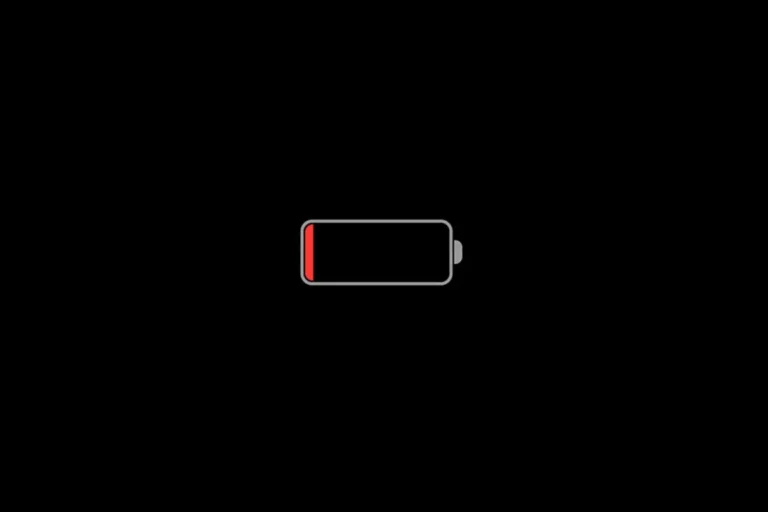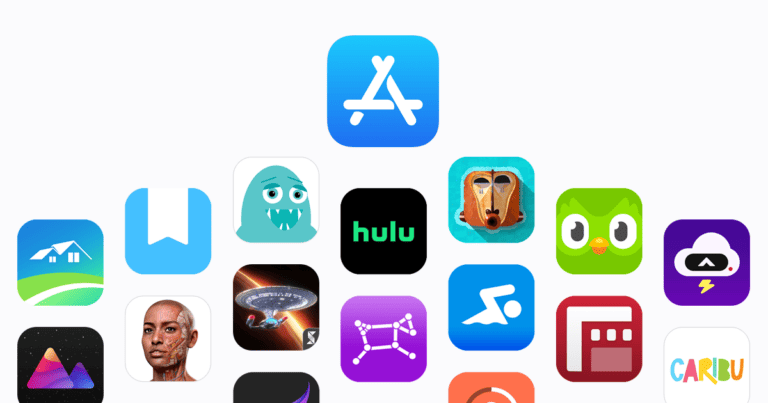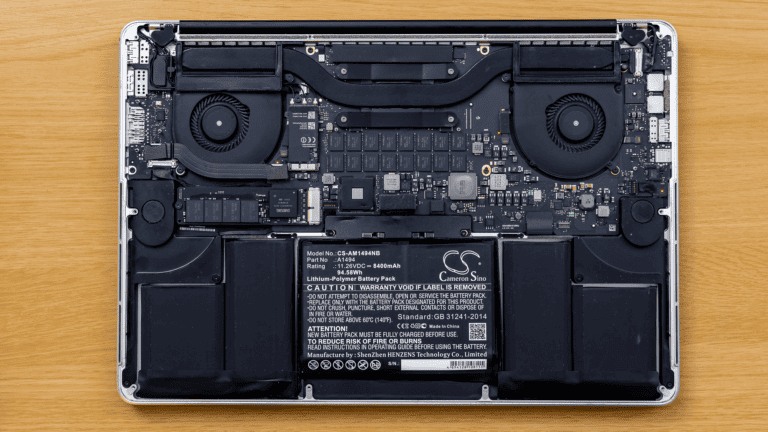Maintaining the health of a smartphone battery can significantly extend its life and ensure peak performance. Battery health refers to a battery’s ability to hold a charge and provide power effectively over time. With regular use, batteries degrade, impacting the device’s efficiency and user experience. Users can employ various methods to check and optimize their battery’s condition, protecting the investment they’ve made in their device.
One vital aspect of battery health management is understanding the factors contributing to battery wear. Factors such as charge cycles, heat exposure, and fast charging habits play a substantial role in how long the battery retains its original capacity. Learning how to optimize these factors can aid in prolonging battery life. Android devices offer built-in diagnostics and third-party apps to assist users in monitoring their batteries, enabling them to make informed decisions about device maintenance and usage.
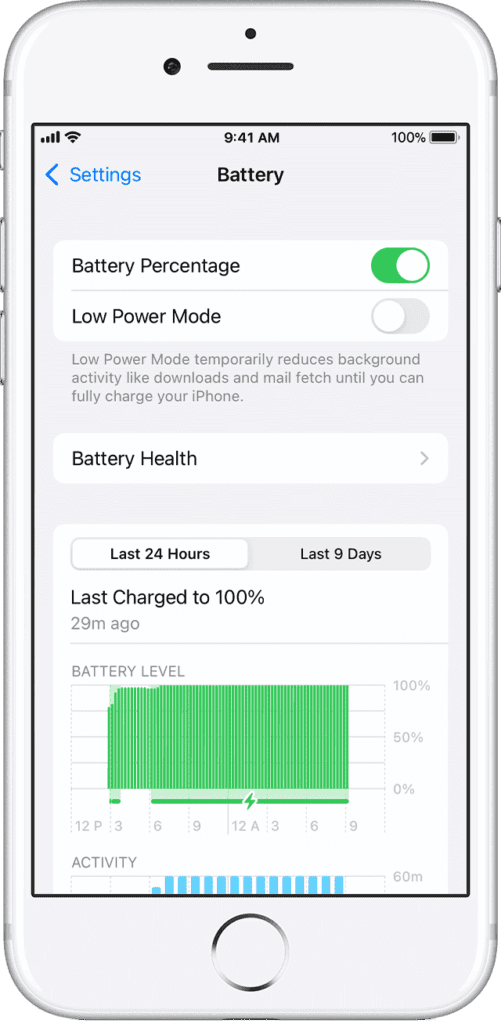
Battery-Saving Tips for Your Smartphone
Keeping your smartphone battery healthy is essential! A few adjustments can significantly increase its lifespan. Here’s a comprehensive guide to maximizing your smartphone battery health.
Habits That Hurt Battery Life
Let’s start by understanding what drains your battery quickly:
- High screen brightness: Reduce screen brightness or use automatic adjustment.
- Long screen timeout: Set the screen to turn off after 30 seconds or 1 minute of inactivity.
- Background apps: Many apps run in the background, draining your battery. Close unnecessary apps.
- Constant connectivity: Turning off Wi-Fi, Bluetooth, and location services when not in use saves battery.
- Extreme temperatures: Avoid leaving your phone in very hot or cold places.
Simple Tips for Battery Boosting
Here are easy changes you can make for immediate impact:
- Use power-saving mode: Most smartphones have a battery saver or low-power mode.
- Dark mode: If your phone has an OLED screen, dark mode helps save battery.
- Optimized charging: Enable optimized charging to learn your charging habits and improve battery health.
Advanced Battery Conservation Techniques
For even more battery savings, consider these tips:
| Tip | How It Helps |
|---|---|
| Limit background app refresh | Prevent apps from constantly updating in the background. |
| Use “lite” versions of apps | If available, use “lite” versions of apps like Facebook or Messenger. |
| Watch out for resource-hungry apps | Identify apps that consume excessive battery and try to limit those. |
| Take care during charging | Avoid overcharging and fast charging unless necessary. |
Remember: Small Changes Add Up
Making small, consistent changes to how you use your smartphone will make a big difference in your battery’s longevity over time!
Key Takeaways
- Good battery health extends the life and performance of a smartphone.
- Knowledge of factors like charge cycles and heat exposure is crucial for battery upkeep.
- Android users have access to tools for monitoring and optimizing battery health.
Understanding Smartphone Battery Health
Smartphone batteries are complex, and understanding how they work can help you keep yours in good shape for longer.
Fundamentals of Battery Technology
Most smartphones have a lithium-ion battery. These batteries have charge cycles that determine their lifespan. A charge cycle happens when you use 100% of the battery’s charge, not necessarily in one go. For example, you could use 50% one day and 50% the next. This would count as one cycle.
Factors Affecting Battery Longevity
Several factors influence how long a battery lasts. Regular use, temperature, and charging habits play pivotal roles. Batteries can lose capacity over time, especially when exposed to extreme temperatures. Equally, high power consumption due to screen brightness or leaving Bluetooth and Wi-Fi on can drain batteries faster.
Battery Health Indicators
A healthy battery can hold close to its original charge capacity. As it ages, the capacity diminishes. Normal battery health is when it can hold over 80% of its charge. When the battery holds less, it is seen as weak.
Diagnostics and Monitoring Tools
You can check battery health using built-in tools on your phone’s operating system. For example, Android users can examine battery health through the dialer code or Samsung Members app if they have a Samsung device. Apps like AccuBattery and CPU-Z, available on the Google Play Store, can also give detailed battery info.
Maximizing Battery Performance
To maximize battery performance, keep the charge level between 20% and 80%. Avoid complete discharges. Use auto brightness for your display and shorten screen timeout. Fast charging should be used sparingly as it can lead to quicker battery degradation.
When to Replace the Battery
Consider a battery replacement when it no longer holds a good charge and your phone dies quickly. This is typically when the battery is below 80% of its original capacity. A weak battery can affect your phone’s functionality. Replacing the battery can extend the life of your device and is a smart alternative to buying a new phone.
Optimizing Battery Health on Android Devices
Maintaining the health of an Android device’s battery is essential for prolonged and efficient usage. This section provides strategies to optimize battery longevity and performance.
Battery Settings and Usage
Within your Android phone’s settings menu, users can apply specific adjustments to extend battery life. For example, turning off adaptive brightness and managing the lock screen features can reduce battery drain. Dimming the screen brightness manually and limiting the time before the screen goes to sleep are simple, yet effective methods to save power.
Official and Third-Party Apps
Android users have access to a range of apps for monitoring battery health. One can find these tools in the Google Play Store. Apps like AccuBattery provide detailed statistics on battery usage and health. For Samsung users, the Samsung Members app includes diagnostics tools specific to their hardware.
Step-by-Step Guide for Samsung Users
Samsung phone owners can check battery health swiftly via the Samsung Members app. First, navigate to the app, select the ‘Get help’ tab, then tap on ‘Interactive checks’. Here, choose ‘Battery’ to view the current health of the device’s battery.
General Maintenance Tips
Practical habits can impact a battery’s lifespan. Charging cycles, for example, should ideally be between 50 percent and 80 percent. It is beneficial to avoid letting the battery drain completely or charging it to full capacity each time. Users should also keep their phones at room temperature to avoid extreme conditions that can harm the battery.
System Updates and Compatibility
Keeping the operating system updated is critical. Each new version, such as Android 14, may include improvements in battery management. Users should regularly check for updates in their phone’s settings menu and install them to ensure optimal battery performance.
Advanced Battery Care for Power Users
Power users may explore advanced settings such as restricting background processes or managing CPU performance to extend battery life. While these settings require a deeper understanding of the system, they can greatly affect battery usage when managed properly. Adjustments to these features are available in the battery or developer options of the settings menu.
Frequently Asked Questions
In this section, we tackle some of the most common queries people have about their smartphone batteries. We aim to clear up confusion and present easy steps to help ensure your battery remains healthy for as long as possible.
How can I accurately assess the battery health on my Android device?
Android users can check battery health by accessing the built-in diagnostic tools. Look for a Battery Status section within the device settings or download a reputable app to provide a detailed battery health report.
What are the best practices to maintain smartphone battery longevity?
To keep your battery in top shape, charge it between 20% and 80%. Avoid leaving it fully charged overnight and keep it away from extreme temperatures. Regular, moderate charging is key to extending battery life.
How does Samsung’s integrated battery health code function?
Samsung smartphones include a battery health feature. This system monitors charge cycles and battery capacity to give you insights on its current state. You can find this information in the settings under Battery Information.
What are reliable methods for checking battery health online?
Reliable online battery health checks are rare due to the need for direct hardware access to assess battery condition. Instead, use trusted, downloadable apps or built-in smartphone diagnostics for accurate readings.
At what percentage should I consider replacing my smartphone’s battery?
Generally, consider replacing your smartphone battery if its maximum capacity falls below 80%. This dip in capacity can mean shorter usage times between charges and can be a sign of battery deterioration.
What are the differences in battery health check procedures for various smartphone brands?
Different smartphone brands offer various ways to check battery health. For example, iPhones have a built-in battery health tool, while Android devices might require a third-party app. Each brand’s method provides a snapshot of battery capacity and health based on their own algorithms.